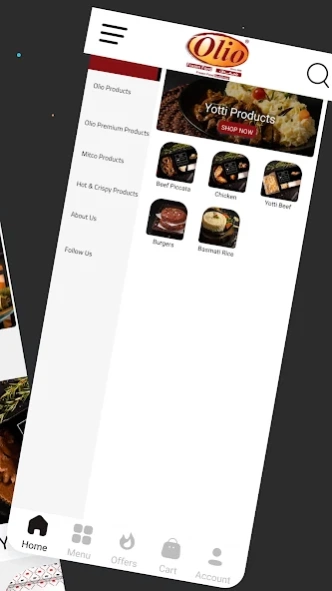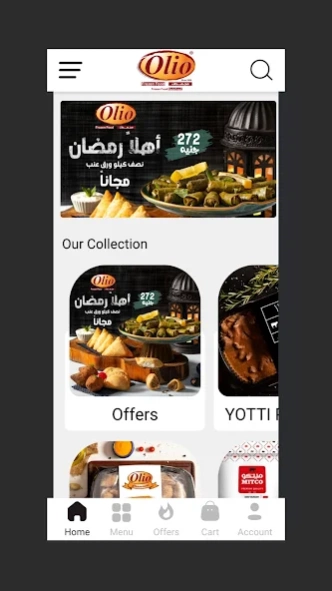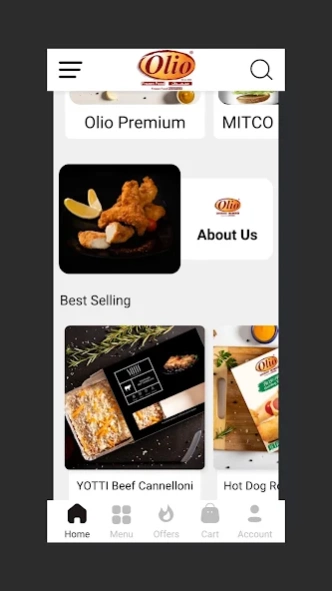Olio Food 4.1
Continue to app
Free Version
Publisher Description
Olio Food - A leading company in food processing and distribution of frozen appetizers.
Olio Food Co. Established on 1/11/2000
A leading company in food processing
and distribution of frozen appetizers,
snacks & nibbles with a wide variety of
high quality processed meat, cheese
and vegetable products.
Olio Food Co. is committed to developing,
producing and supplying our consumers
and community with the finest quality
products that adhere to the highest
international food standards with
unmatched value in taste & price for our
customers, and healthy return for
our shareholders & employees.
Olio has introduced a new sales philosophy for frozen appetizers,
snacks & nibbles by opening retail outlets that sell and deliver directly
to the consumer throughout 5 locations in Cairo and some provinces.
Branded Retail Branches: Mohandiseen, Heliopolis, Maadi, Dandy Mall &
Al Zohour Club.
Food Service Distribution Centers, with a full-fledged operation, covering
nationwide: Sharm El Sheikh, Hurghada, Cairo.
An owned fleet of 10 trucks with a total capacity of 20 tons.
About Olio Food
Olio Food is a free app for Android published in the Health & Nutrition list of apps, part of Home & Hobby.
The company that develops Olio Food is SPLENDAPP ©. The latest version released by its developer is 4.1.
To install Olio Food on your Android device, just click the green Continue To App button above to start the installation process. The app is listed on our website since 2024-03-02 and was downloaded 1 times. We have already checked if the download link is safe, however for your own protection we recommend that you scan the downloaded app with your antivirus. Your antivirus may detect the Olio Food as malware as malware if the download link to com.OlioFood is broken.
How to install Olio Food on your Android device:
- Click on the Continue To App button on our website. This will redirect you to Google Play.
- Once the Olio Food is shown in the Google Play listing of your Android device, you can start its download and installation. Tap on the Install button located below the search bar and to the right of the app icon.
- A pop-up window with the permissions required by Olio Food will be shown. Click on Accept to continue the process.
- Olio Food will be downloaded onto your device, displaying a progress. Once the download completes, the installation will start and you'll get a notification after the installation is finished.